Adding Subtitles to a Movie File
Sometimes, you might want to add subtitles to a movie. . Here’s how you can do it:
- Start with the original DCP (OV DCP). This file has English speech but no subtitles.
- Create a new DCP called a Version file (VF) DCP or Supplemental package. This new DCP links to the original movie and adds subtitles in one language.
- For example, let’s say you want to add Norwegian subtitles:
- The original file (OV DCP) is labeled EN-XX, meaning it has English speech and no subtitles.
- The new file (VF DCP) with Norwegian subtitles is labeled EN-NO, meaning it has English speech and Norwegian subtitles.
This method allows you to add subtitles without changing the original DCP. For more info on naming a DCP, read this post about DCNC DCP names
To make a regular DCP in DCPoMatic, see this post on how to convert a video file to a DCP
How to make a subtitle VF (Version File)/supplemental package DCP in DCP-o-matic
Download and install DCP-o-Matic
Open the DCP
File – new
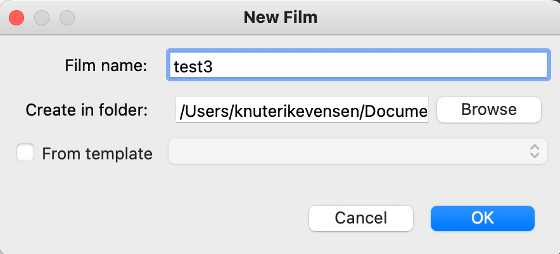
In Content – Add DCP
Choose the OV DCP that you want to add subtitles to.
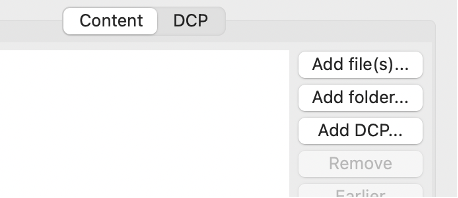
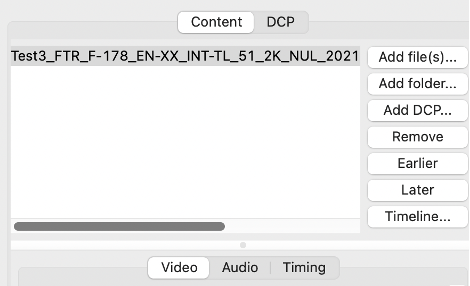
Add a XML subtile file and choose font
Add Files – Choose an XML file.
Use a XML file like the one in this post on how to convert srt to xml
Choose
Use as open subtitles
and click on Fonts…

Click on edit and choose the font.
DCP-o-matic will automatically choose a font if none is chosen.
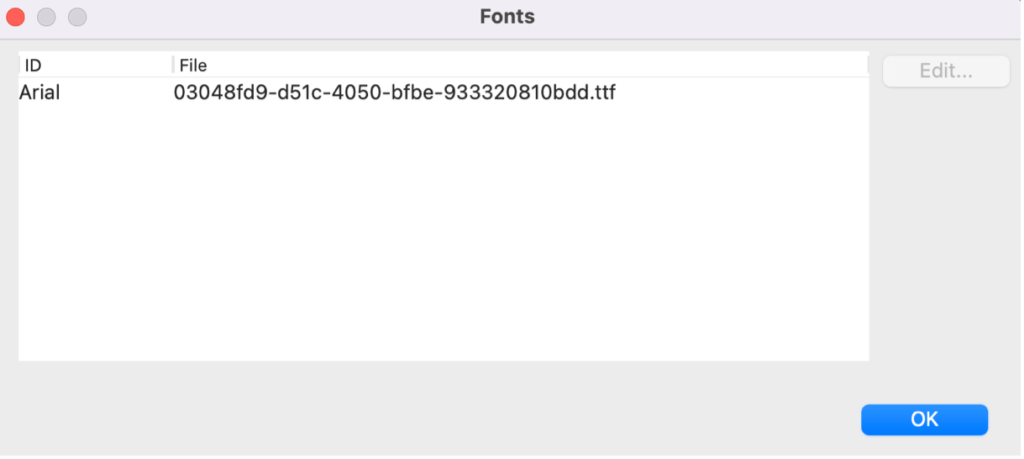
Rename the Font to the UUID from the XML file.
Use a font that is less than 640 KB.
Choose Language
If the subtitles are in another language than English, you can click Edit and choose the language.
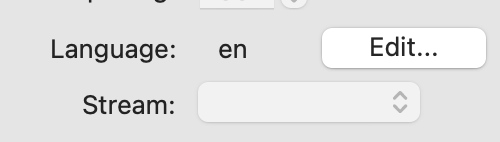
Make the DCP a supplemental package/Version File
Click on Video and Audio and tick
“Use this DCP´s video as OV and make VF”
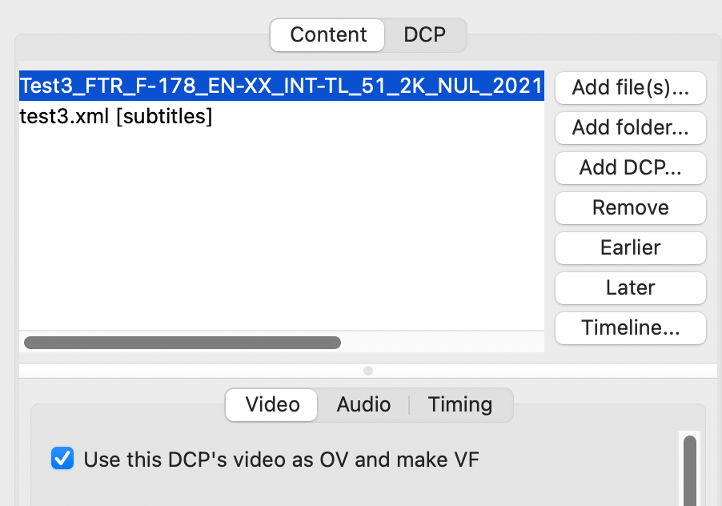
To watch DCP with newly added subtitles, you need to follow these steps:
- First, load the origina lDCP (OV DCP) into your playback system.
- Then, load the subtitle DCP (VF DCP) into the same system.
- The subtitle DCP (VF DCP) doesn’t contain its own video or audio. Instead, it connects to the video and audio from the original DCP (OV DCP).
- Your playback system will combine these files, showing the original movie with the new subtitles.
Remember: You always need both files – the original movie and the subtitle file – to watch the movie with subtitles.
Check the subtitles in the preview window
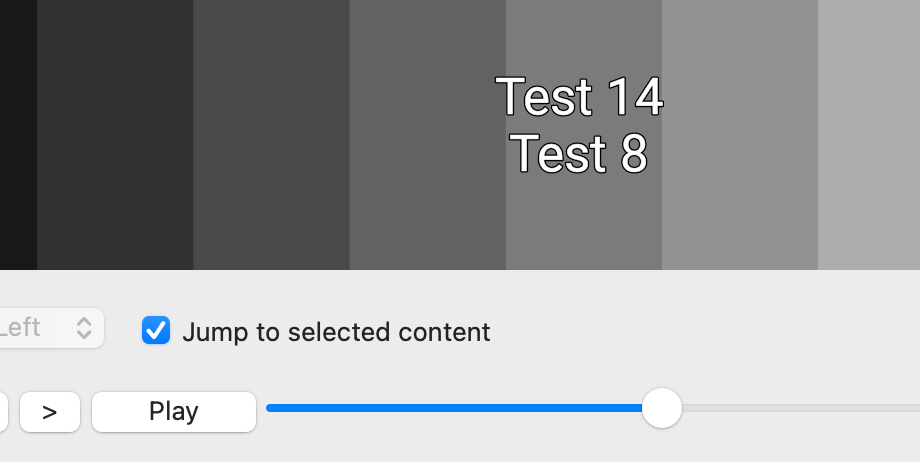
Change the Name of the DCP
Go to DCP
Name:
Change the name of the OV DCP to VF
EN-EN instead of EN-XX
INT-TD instead of INT-TL
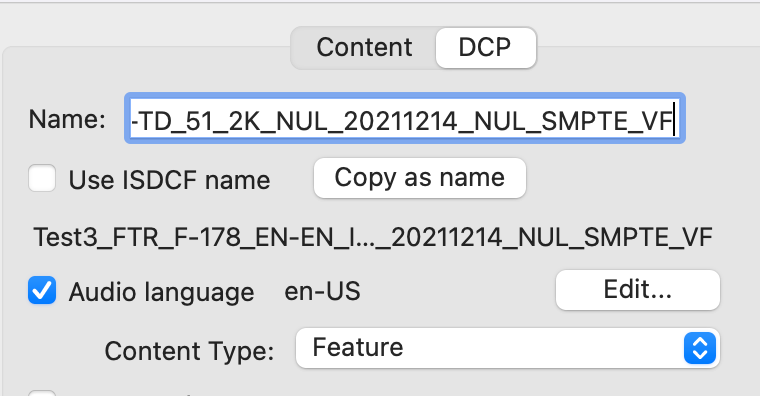
Make the VF DCP
Jobs – Make DCP
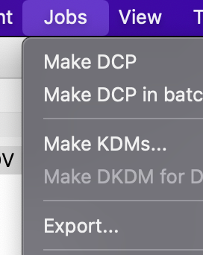
Check the DCP in DCP-o-Matic Player
Open the VF in DCP-o-Matic Player
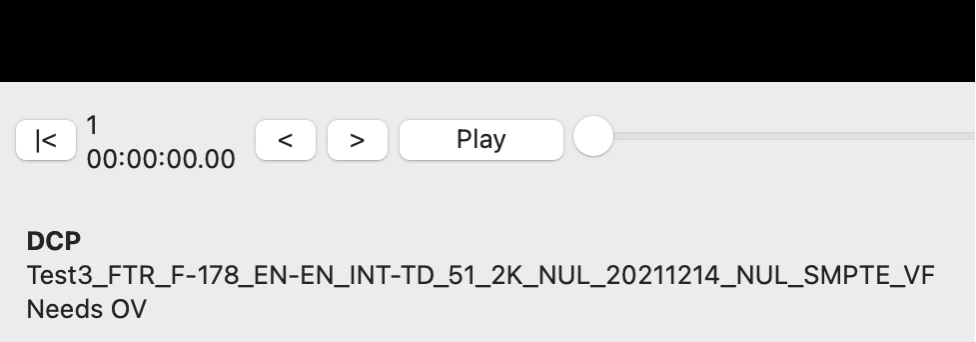
Open the OV DCP
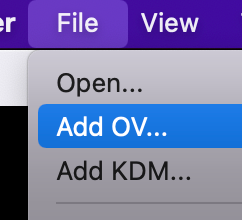
Check if the subtitles are shown.
is there a hard file size limit to subtitle XML? I know for caption XMLs they must be under 256KB. But for subtitles I’ve only found a font size limit of 640KB. Is the XML allowed to be any size needed for a longplay feature film?
There is no limit to the XML subtitle files. If the movie is divided in reels the XML files could be 70 kB, if the movie is one reel the XML file for the whole movie could be around 400 kB.
I have an .mkv and a .srt, which play all in sync in VLC (and all other players). When converting the .srt to .xml and adding the .mkv and .xml to dcp-o-matic, the subtitles are a bit out of sync from the audio. I did choose 24 fps everywhere I could. Any ideas?
IF the file is 23.98, dcpomatic converts the speed of the video file to 24 and it will be out sync with subtitles.
To fix it you can convert the frame rate on the subtitle file in subtitle edit from 23.98 to 24.