The ISDCF DCNC (Digital Cinema Naming Convention)
DCPs need names without whitespaces and special characters to play on some systems. Instead of calling the DCP My Super Movie, the best common practice is to name the DCP using the ISDCF DCNC (Digital cinema naming convention) like this:
MovieTitle_FTR_F_EN-XX_INT_51_2K_NULL_20230622_NUL_SMPTE_OV
A DCP must have a correct name using all the fields to pass validation tests.
MovieTitle_FTR_F_EN-XX_INT_51_2K_NULL_20230622_NUL_SMPTE_OV
So, instead of skipping studio code, NULL is used instead.
More info:
The folder with the DCP, the content title, the PKL, and the CPL annotation text all use the DCNC name.
The Content title is the name that is shown on cinema playback systems.
The exception to this rule is when naming multiple CPL DCPs, then the PKL can either be the primary CPL name or have a PKL name that describes all CPLs.
Making a DCNC name
You can use the naming tool in Easydcp plus creator (trial) to help you make the name. It is synced with the ISDCF DCNC (Digital cinema naming convention) and describes each part.
Go to – Composition – Edit Content title to start the naming tool.

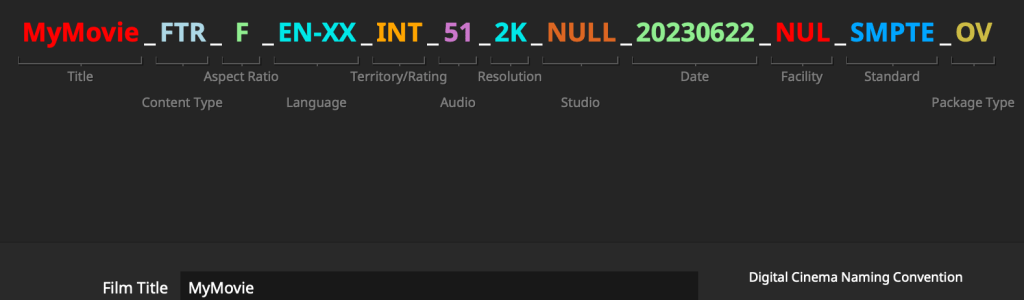
Title
MovieTitle
The title has a maximum of 15 characters. If the movie has a long title, the start of the title is used. Each word starts with a capital letter.
Content Type
FTR
Content Type matches the Content kind set on the DCP.

FTR (Feature) and TLR (Trailer) are the most common types of content. Another common type is SHR (short subject), especially in short film festivals. You can add a number after the type of content when you create a new version, for example, FTR-7. Matching OV and VF versions is essential. The FTR-7 OV DCP has supplemental packages called FTR-7 VF DCP. To give each version a unique name, change the date, number, or both.
Aspect Ratio
F
F and S are the two film aspect ratios all cinemas can play. F means Flat 1.85, and S means Scope 2.39.
Some films have different aspect ratios like 1.33, 2.00, 2.20, 1.66, 1.78, and 1.9. These films are put inside a Flat or Scope container.
You write the aspect ratio after the container type, like F-133 for 1.33 within Flat and F-200 for 2.0 within Flat. For 2.66 within scope, you write S-266.
C – Full container is not used. For 1.9, you would use F-190.
Trailers are made in both Flat and Scope versions. They only use F and S even if they have black bars on the sides or top and bottom because they are supposed to be projected and masked like the feature film they accompany.
Language
EN-XX
The language code EN means the film has dialogue in English, and the language code XX means the film does not have subtitles. For films with subtitles in Norwegian and dialogue in English, you write EN-NO. The language codes are from the ISDCF DCNC (Digital cinema naming convention). The main language is chosen if the film has multiple spoken languages. Lowercase letters for the second language code mean the subtitles are hard-coded into the image, while uppercase letters mean the subtitles are soft-coded (XML/MXF).
Territory/Rating
INT
The language codes are from the ISDCF DCNC (Digital cinema naming convention). An example is UK-12A. INT-TD (International-texted) and INT-TL (International-textless) are often used. Or just INT (international).
Audio
51
51 is the most common soundtrack format OV DCP audio format. 71 = 7.1 and 71-Atmos are typically added as VF DCPs.
Resolution
2K
2K and 4K are used for the four kinds of 2K and 4K DCPs:
- 2K DCI Flat 1.85 1998 x 1080
- 2K DCI Scope 2.39 2048 x 858
- 4K DCI Flat 1.85 3996 x 2160
- 4K DCI Scope 2.39 4096 x 1716
Studio
NULL
NULL can be used instead of Studio code.
Date
20220612
20220612 is the date in this format: Year-Month-Date
Facility
NUL
NUL can be used instead of facility code
Standard
SMPTE
SMPTE is used on SMPTE DCPs and IOP on interop DCPs.
Package Type
OV
OV is used on Original Version DCPs and VF on Version File/supplemental package DCPs.