This is a part of
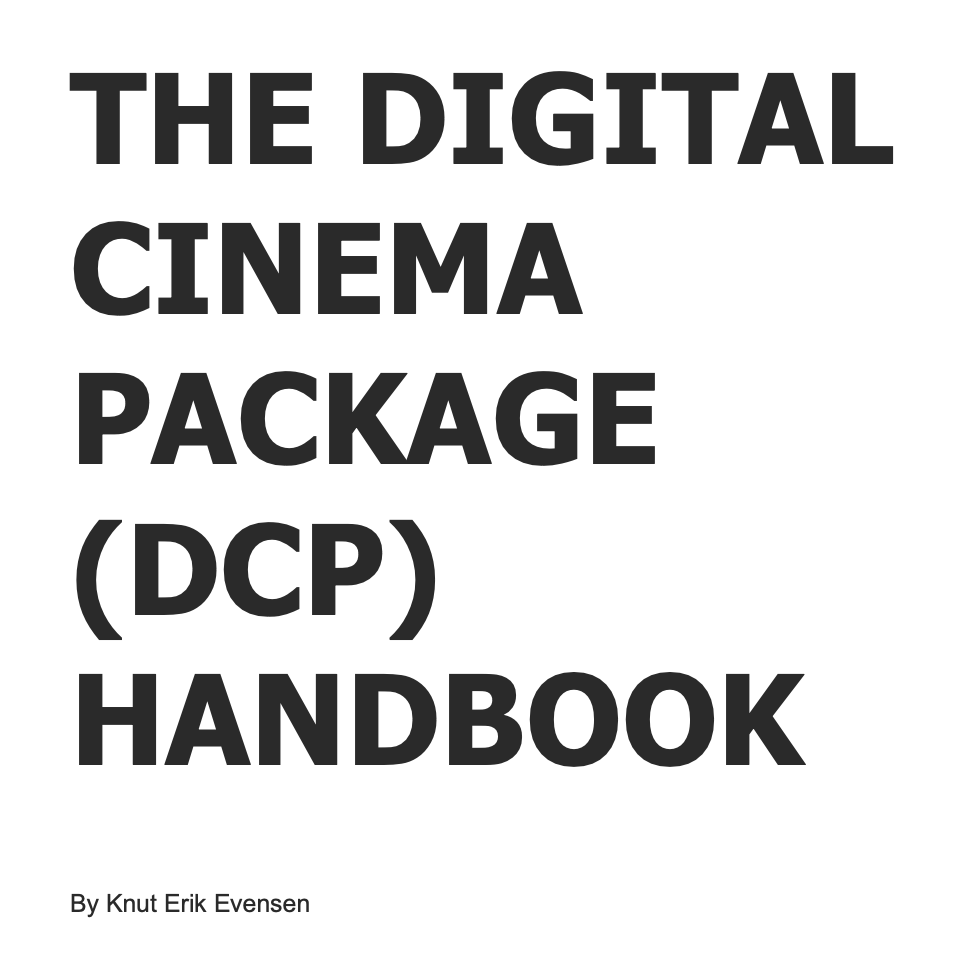
If you look at a DCP made with a white point/chromatic adaption from D65 to DCI WHITE in Resolve, the picture will look greenish. You can add a corrector node with the “Chromatic adaption” Resolve FX effect from DCI White to D65 to get it back to normal.
Settings Chromatic Adaption effect
Method = CAT02
Source Illuminant
Illuminant Type= Standard Illuminant
Std. Illuminant=DCI
Target Illuminant
Illuminant Type= Standard Illuminant
Std. Illuminant=D65
Current Color Space and Gamma
Color Space = Use timeline
Gamma = Use timeline
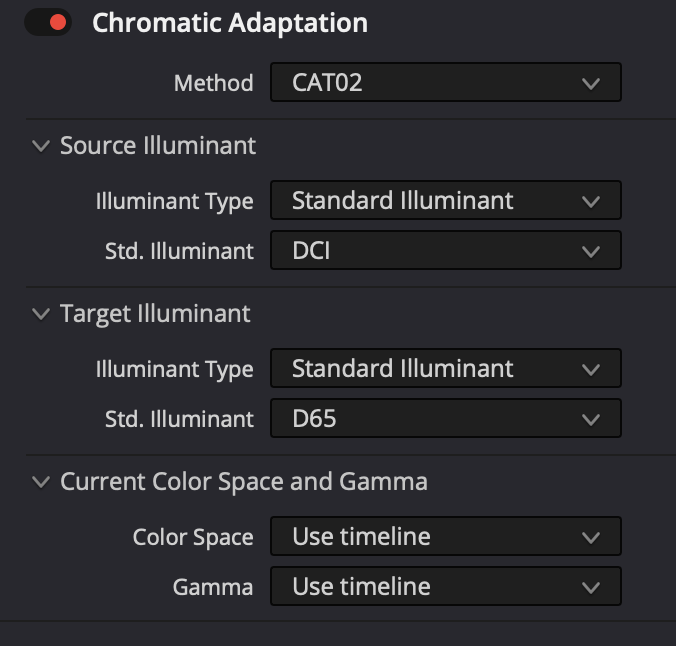
If the picture still has a tint, adjusting the gain on the red, blue, or green RGB primaries can remove it.