In this post, I describe how to fix two types of gamma shifts in Resolve 17/18:
- Gamma tag gamma shift
- Use Mac Display color profiles for viewers gamma shift
Rec709-A gamma tag gamma shift fix
Video files from Final Cut X and other sources are often tagged as Rec-709-A even if they were graded on 2.4 gamma monitors.
Sometimes you need to set the Timeline Color space as REC.709 Gamma 2.4 in Resolve. One example is when you convert a 2.4 gamma video file to a DCP like I wrote about this post.
When exporting the DCP back to a video file from a Rec 709 gamma 2.4 project the video that was originally tagged as rec 709-A will be tagged as 2.4 gamma, and the film may look darker than the original in QuickTime player on Macs and Vimeo/YouTube.
The fix is to use the Rec. 709-A gamma tag as the output color space when exporting from Resolve, while keeping the timeline color space as Rec 709 gamma 2.4. Then the export of the converted video file will look the same as the original when opened in quicktime player on macs, vimeo, and youtube.
Method 1 – Changing Project Settings (Resolve >17.5)
In Project Settings – Color Management – Color Space & Transforms
Tick Use separate color space and gamma
In Timeline color space – Rec.709 – Gamma 2.4
In Output color space -Rec.709 – Rec709-A
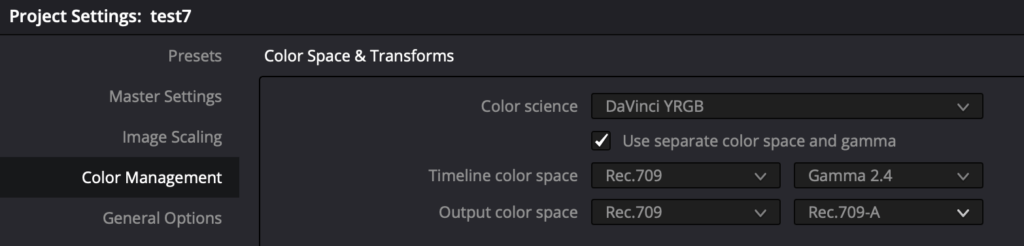
Method 2 – Changing Advanced Setting when exporting
Project Settings – Color Space & Transforms – Color Space & Transforms
Output Color space – Same as Timeline (default)
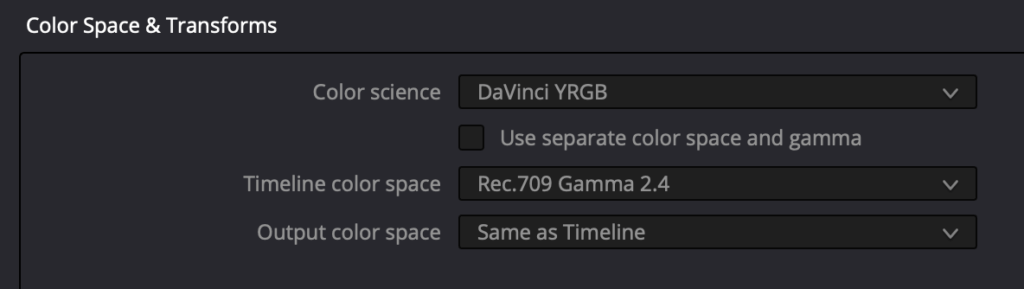
When exporting in the deliver pane, you change the tag in:
Advanced Settings
-Color Space Tag – Rec.709
-Gamma Tag – Rec.709-A
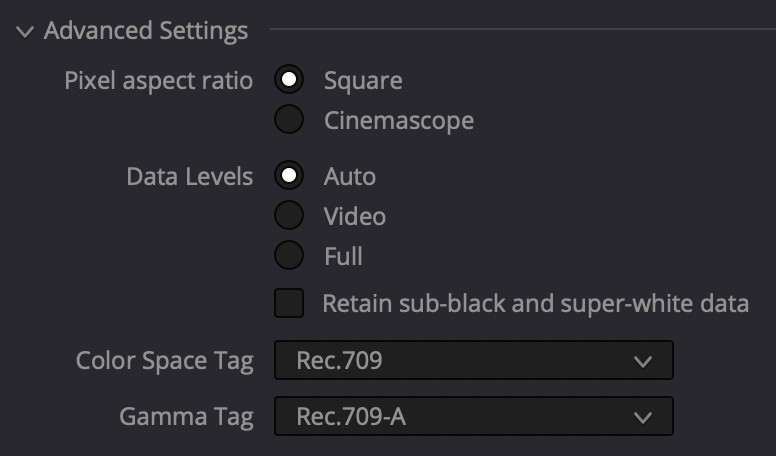
Checking the gamma tags in Quicktime Player (Mac)
The original QuickTime from Final Cut X had these tags:
Color Primaries: ITU-R BT.709
Transfer Function: ITU-R BT.709
YCBCr Matrix: ITU-R BT.709
Code Points: (1-1-1)
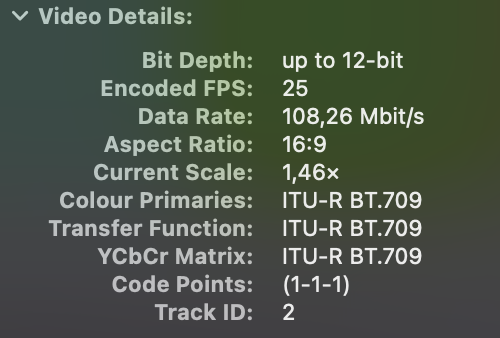
The Quicktime with the Rec 709, 2.4 gamma tag that was darker than the original,
was recognized in QuickTime player as:
Color Primaries: ITU-R BT.709
Transfer Function: Unspecified (2.4)
YCBCr Matrix: ITU-R BT.709
Code Points: (1-2-1)
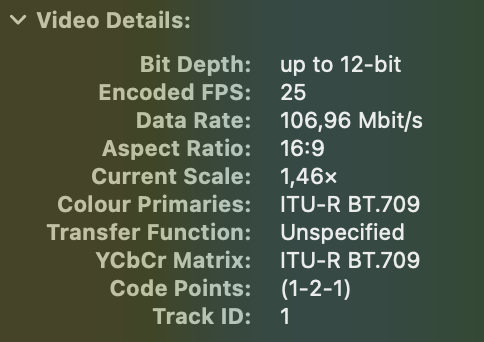
The exported Quicktime with the Rec.709-A tag has the same tag as the Final Cut X QuickTime and does not have a gamma shift in Quicktime player or YouTube.
Color Primaries: ITU-R BT.709
Transfer Function: ITU-R BT.709
YCBCr Matrix: ITU-R BT.709
Code Points: (1-1-1)
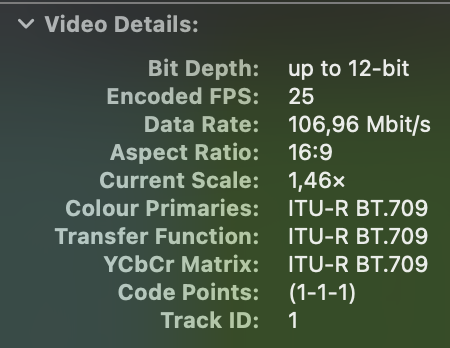
Use Mac Display color profiles for viewers gamma shift fix
Using Rec.709 -A as the timeline and output color space
If you have enabled “Use Mac Display color profiles for viewers” on a Mac, using sRGB as the timeline color space will not have a gamma shift between QuickTime player and Resolve. But the SRGB tag is not recognized by Youtube and Vimeo.
When delivering to YouTube and Vimeo, setting Rec709-A as the timeline color space and output color space does not have a gamma shift.
Project Settings – Color Management – Color Space & Transforms
In Timeline color space – Rec.709 – A
In Output color space – Same as Timeline
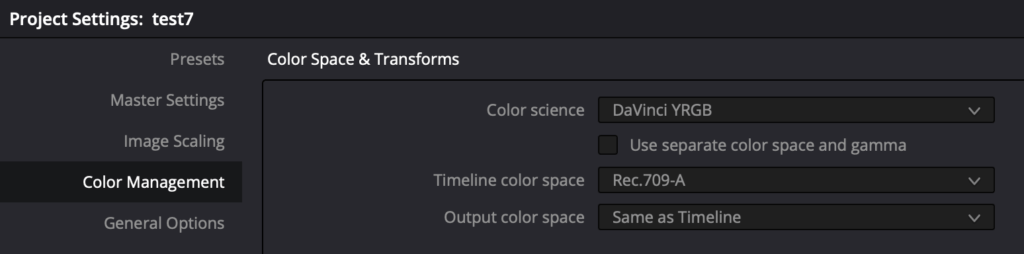
The Rec-709-A tag is expected and matches Resolve, QuickTime player, Youtube, and Vimeo.
Rec709-A in Resolve compared to Rec709-A in Quicktime player
There is no gamma shift

Rec709-A in Vimeo compared to Rec709-A in Quicktime player
There is no gamma shift
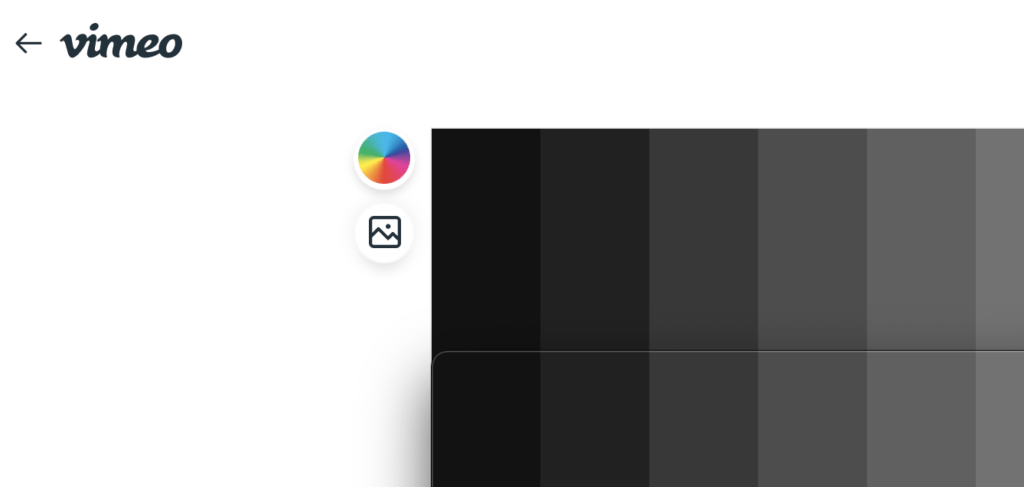
Rec709-A in YouTube compared to Rec709-A in Quicktime player
There is no gamma shift
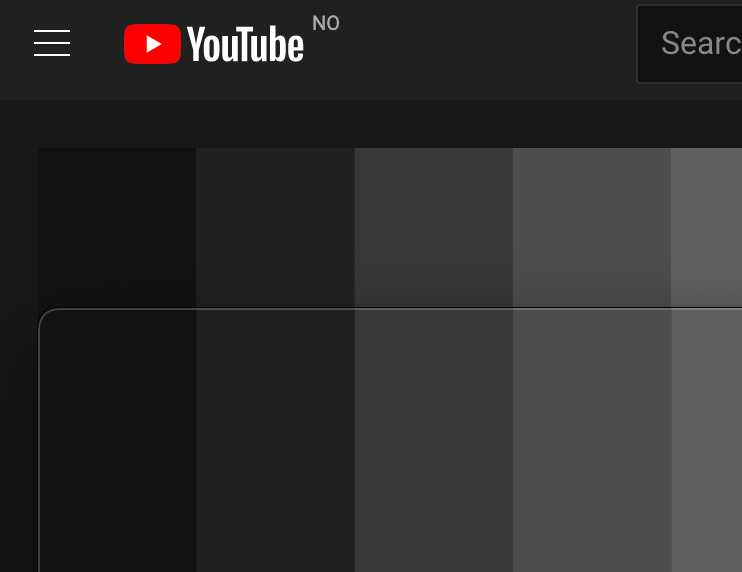
This is exactly what I’ve been looking for. Thanks!
Just tested it out; you’re a lifesaver!!! This is the answer I’ve been looking for. Thank you so much!