A guidebook to the Digital Cinema Package (DCP) format
Also available on Amazon
Hands-on tutorials chapters:
- How to export and view Interop/SMPTE DCPs in DaVinci Resolve Studio.
- How to make and view more advanced DCPs in easyDCP Plus.
- How to make and test DCPs in DCP-o-matic
- How to convert the sound from stereo to 5.1
- How to match loudness levels for features, trailers, and commercials.
- How to make interop and SMPTE subtitles
- How to make VF DCP that adds dubbed language tracks, subtitle tracks, and Atmos/7.1 sound.
- How to make an encrypted DCP
- How to deliver a DCP
- How to install Ubuntu in Virtualbox and use Linux commands
Some advice on current DCI/SMPTE standards and best practices from the book
Use the DCI resolutions
- 4K Scope 2.39:1 4096 1716
- 4K Flat 1.85:1 3996 2160
- 2K Scope 2.39:1 2048 858
- 2K Flat 1.85:1 1998 1080
Make both Flat and Scope trailers
When the aspect ratio is less than 2.39:1 (Scope) like 2.2:1, Hollywood DCPs have been delivered letterboxed in Flat with subtitles above the letterboxing.
Subtitles often use Arial or a similar font, around 38-42 in size, and around 8 percent from the edge of the picture.
Deliver the film with a 5.1 soundtrack. 2 channel stereo is not commonly used in cinemas.
Use an MBR EXT2/NTFS formatted hard drive to deliver the DCP.
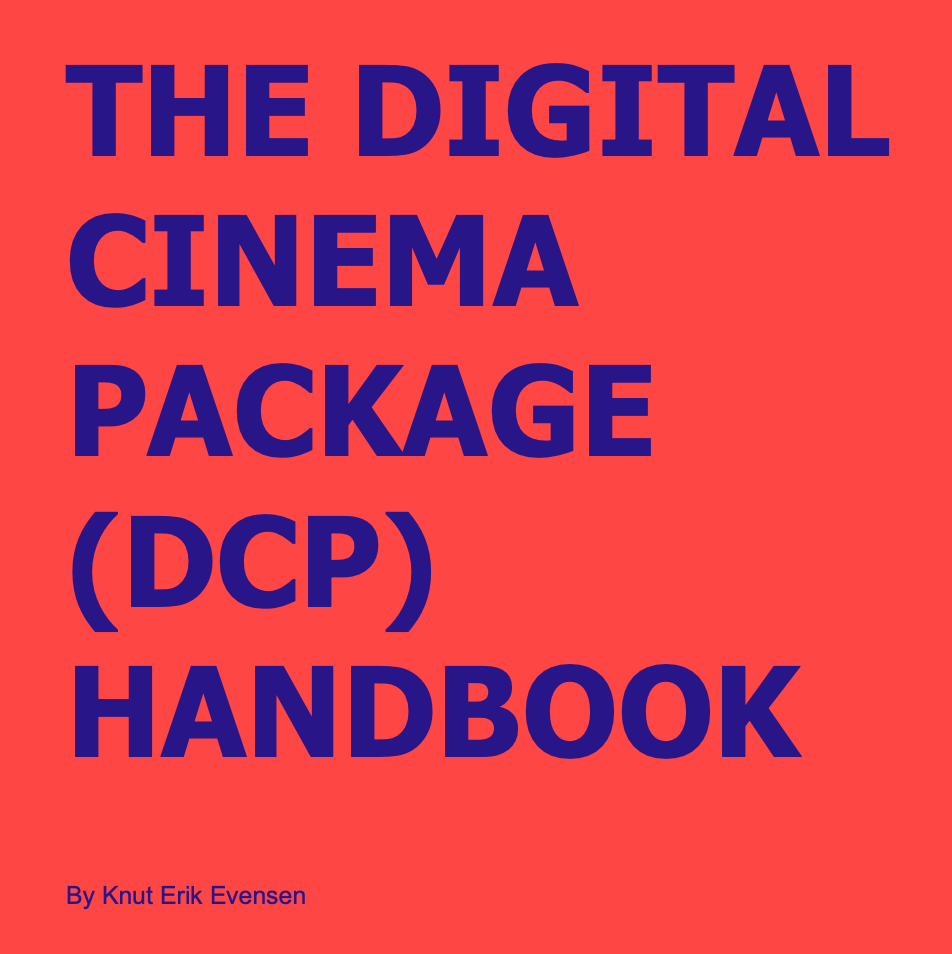

Reviews
There are no reviews yet.