In this post I show how you make an encrypted DCP and a DKDM for a Cinema, DCP lab, or Movie Transit.
Some info on KDM/DKDM
A KDM is a decryption key made for a cinema server/player that can only play the DCP.
A DKDM is a KDM made for Easydcp creator/player + and similar programs that can do versioning like adding subtitles, changing audio language, and adding logo reels to DCPs.
When a distributor buys a DCP for versioning it is often encrypted and you can buy a DKDM that lets you do versioning on it. When the new version is ready you can encrypt it again.
Read more about making DCPs in Easydcp Creator in my ebook
It is possible to get the public encryption keys from cinemas that will screen a movie. I mostly send encrypted DCPs to cinemas in Norway via Unique Movie transit and let them handle the logistics of generating and sending KDMs to the cinemas. It is no extra cost to let them handle the KDMs, they will give you a public certificate so you can make a DKDM for them to generate new KDMs with.
Converting a DCP to an encrypted DCP in Easydcp Creator +
To enable encryption, I click on the open key lock on the video track and choose Enable for all tracks.
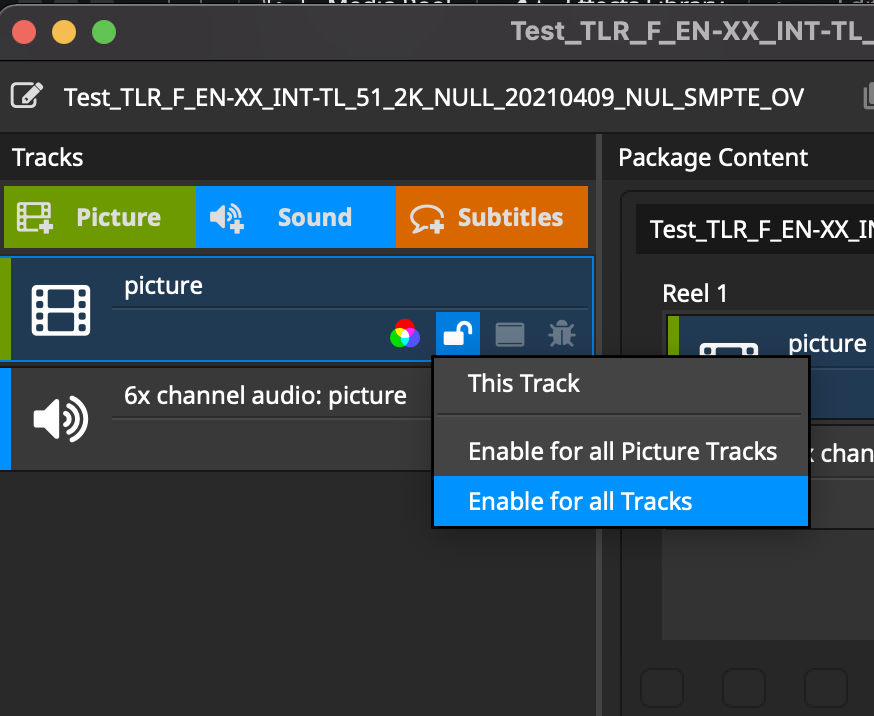
Now the key lock icon is locked
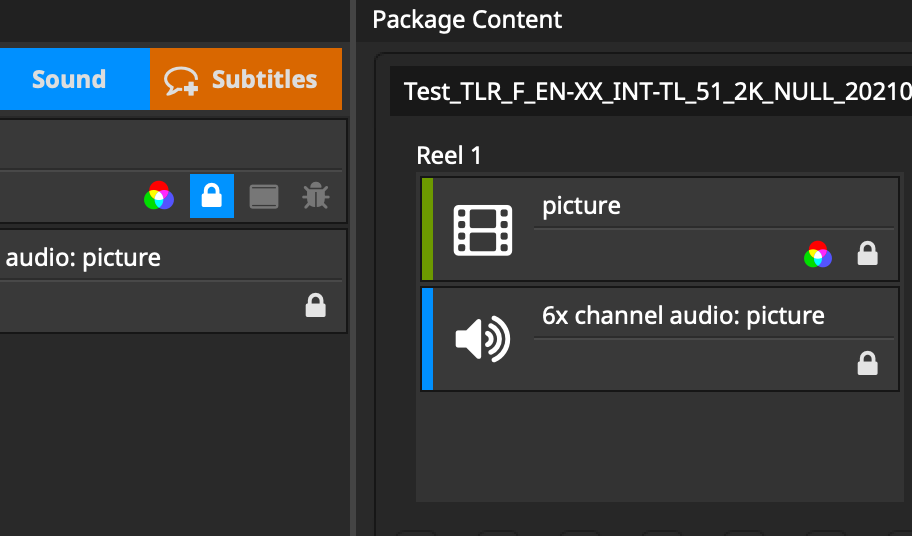
To make the encrypted DCP I click on Generate Package

Choose Create DCP digest in the Generate Package Wizard

Make a test DKDM/KDM for Easydcp Player+
Open the encrypted DCP in Easydcp Player+. The key lock is red and the DCP is locked.

Export the Public encryption key
File – Content decryption – Export public certificate
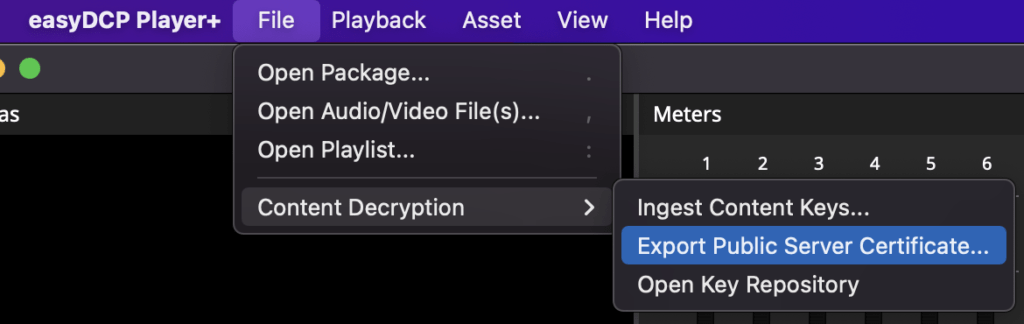
Making a KDM/DKDM in Easydcp Generator
In KDM Generator,
- Choose the DCP-Digest that was created when the DCP was made.
- Choose the public certificate that was exported from Easydcp Player.
- Choose valid dates
- Click Generate KDM
- Normally you would send the KDM in a zip file to the cinema or DCP lab via email.

Testing the KDM in Easydcp player
In Easydcp Player choose
File – Content decryption – Ingest Content Keys
and load the KDM you generated.

Now the DCP has a unlocked key lock icon and the DCP is unlocked.
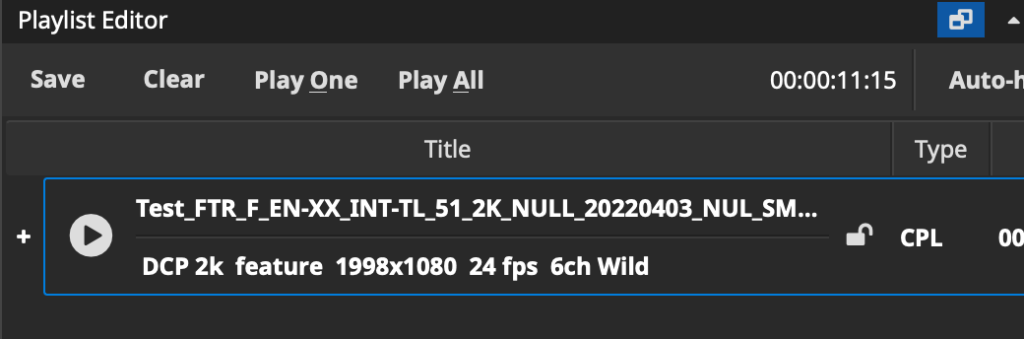
When I generate the DKDM for Movie Transit I use the public certificate they sent me and generate a key for them in KDM generator.
When I send a KDM to a cinema I ask them for the public certificate for the cinema player/server that will play the movie.
Making VF or OV DCPs based on the encrypted DCP
Drag the DCP digest file you made when you made the encrypted DCP to Easydcp Creator.
Now you can make VF and OV DCPs from the encrypted OV DCP.
Often an original version of film is first to cinemas without subtitles, then the subtitled version is sent later. The cinemas will never get an KDM for the version without the subtitles, only for the version with the subtitles.